mustaphos
MB Üyesi
- Kayıt
- 14 Eylül 2015
- Mesajlar
- 35
- Tepkiler
- 8
- Yaş
- 30
- Meslek
- Öğrenci
- Üniv
- Anadolu University
Önce devreyi kuralım.

Daha sonra aşağıdaki kodu Arduino kartımıza yükleyelim.
#include <math.h>
void setup()
{
Serial.begin(9600);
}
void loop()
{
double value;
int convert;
value = analogRead(0);
value = log(((10240000/value) - 10000));
value = 1 / (0.001129148 + (0.000234125 + (0.0000000876741 * value * value ))* value );
value = value - 273.15;
value = value*5;
convert = value;
Serial.write(convert);
delay(1000);
}
Daha sonra aşağıdaki kodu Processing programına yükleyelim.
import processing.serial.*;
Serial port;
float raw_value;
int counter;
void setup()
{
size(1000, 500);
background(0);
frameRate(50);
smooth();
stroke(16);
int horizontal = 500;
while(horizontal>0)
{
line(0,horizontal,1000,horizontal);
line(horizontal,0,horizontal,500);
horizontal = horizontal-100;
}
int vertical = 1000;
while(vertical>0)
{
line(vertical,0,vertical,500);
vertical = vertical-100;
}
String arduinoPort = Serial.list()[0];
port = new Serial(this, arduinoPort, 9600);
}
void draw()
{
if ( port.available() > 0)
{
raw_value = port.read();
println(raw_value/5);
}
stroke(255);
point(counter,499-raw_value*2);
counter++;
if (counter > width)
{
counter = 0;
background(0);
stroke(16);
int horizontal = 500;
while(horizontal>0)
{
line(0,horizontal,1000,horizontal);
line(horizontal,0,horizontal,500);
horizontal = horizontal-100;
}
int vertical = 1000;
while(vertical>0)
{
line(vertical,0,vertical,500);
vertical = vertical-100;
}
}
}
NOT : Processing kodunu çalıştırmadan önce Arduino'yu PC'nize bağlamalısınız. Yoksa şu hatayı alırsınız.

Daha sonra aşağıdaki kodu Arduino kartımıza yükleyelim.
#include <math.h>
void setup()
{
Serial.begin(9600);
}
void loop()
{
double value;
int convert;
value = analogRead(0);
value = log(((10240000/value) - 10000));
value = 1 / (0.001129148 + (0.000234125 + (0.0000000876741 * value * value ))* value );
value = value - 273.15;
value = value*5;
convert = value;
Serial.write(convert);
delay(1000);
}
Daha sonra aşağıdaki kodu Processing programına yükleyelim.
import processing.serial.*;
Serial port;
float raw_value;
int counter;
void setup()
{
size(1000, 500);
background(0);
frameRate(50);
smooth();
stroke(16);
int horizontal = 500;
while(horizontal>0)
{
line(0,horizontal,1000,horizontal);
line(horizontal,0,horizontal,500);
horizontal = horizontal-100;
}
int vertical = 1000;
while(vertical>0)
{
line(vertical,0,vertical,500);
vertical = vertical-100;
}
String arduinoPort = Serial.list()[0];
port = new Serial(this, arduinoPort, 9600);
}
void draw()
{
if ( port.available() > 0)
{
raw_value = port.read();
println(raw_value/5);
}
stroke(255);
point(counter,499-raw_value*2);
counter++;
if (counter > width)
{
counter = 0;
background(0);
stroke(16);
int horizontal = 500;
while(horizontal>0)
{
line(0,horizontal,1000,horizontal);
line(horizontal,0,horizontal,500);
horizontal = horizontal-100;
}
int vertical = 1000;
while(vertical>0)
{
line(vertical,0,vertical,500);
vertical = vertical-100;
}
}
}
NOT : Processing kodunu çalıştırmadan önce Arduino'yu PC'nize bağlamalısınız. Yoksa şu hatayı alırsınız.